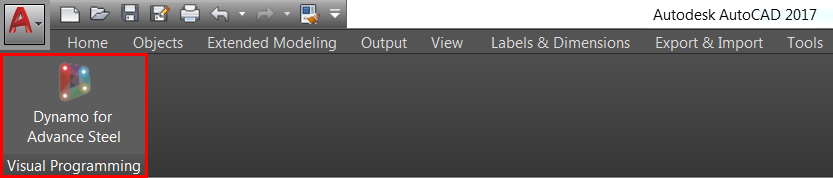Download the new Dynamo Extension for Advance Steel
Источник
Step 1: Open Autodesk Desktop App
You can do this by searching Autodesk Desktop in the Start Menu. It should be one of the first results you see. Click and open your Autodesk Desktop App.
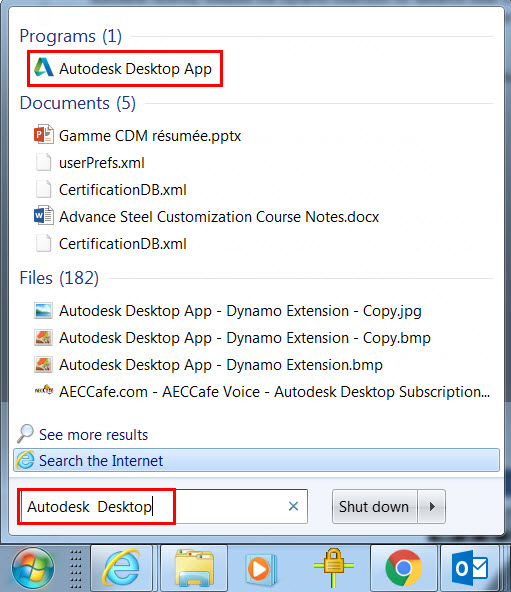
Step 2: Sign-in to your Autodesk Desktop App
Once the Desktop App window is open, sign-in using your Autodesk account login info.
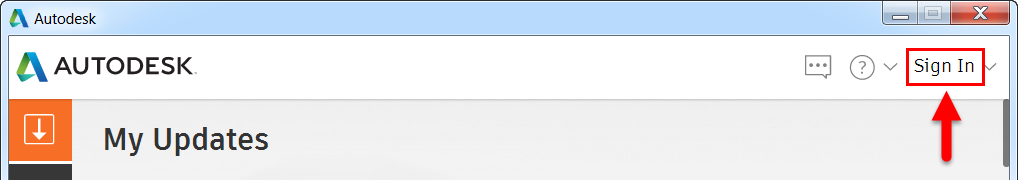
Step 3: Select the program you want to update
Once signed in, you will want to select the program to update. In this case, you will want to select Dynamo Extension for Autodesk Advance Steel 2017 from the list of updates.
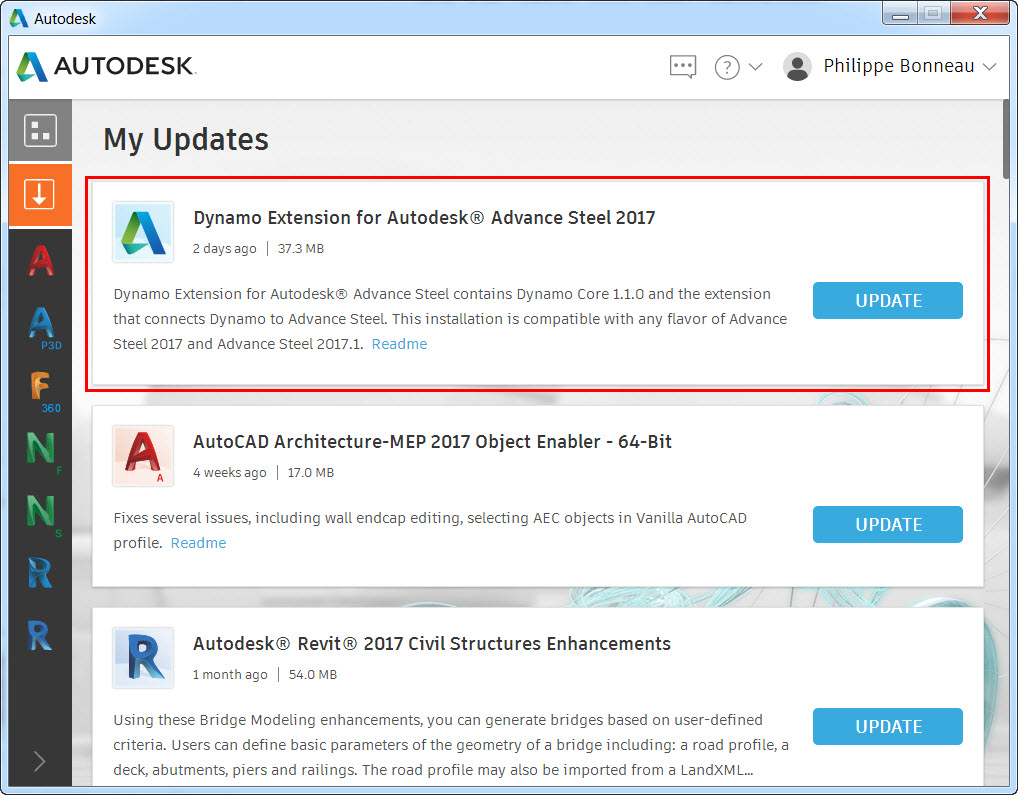
Step 4: Click Update to begin the Download
Select the Update option to the right to begin the download.
Step 5: Complete the Download and Installation of the Dynamo Extension for Advance Steel
After you have clicked Update, the Autodesk Desktop App will begin downloading and installing the new extension. Grab a cup of coffee and wait for it to finish!
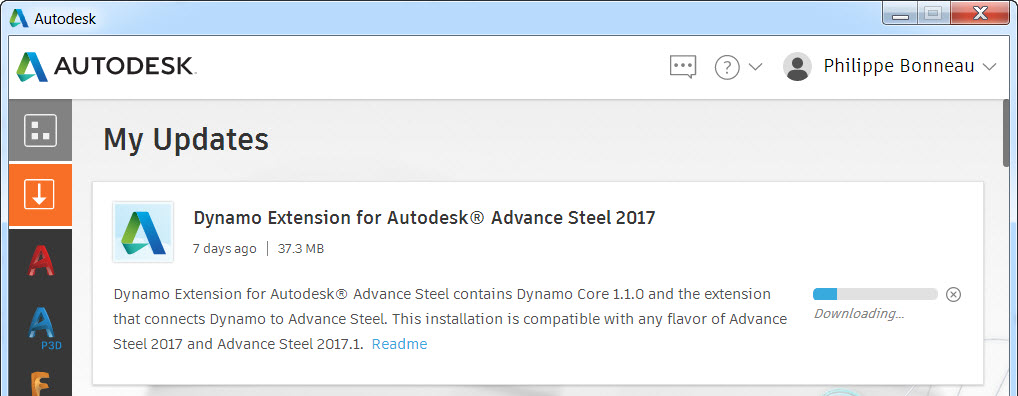
Step 6: You’re done!
Once the download & installation are finished, you are all set.
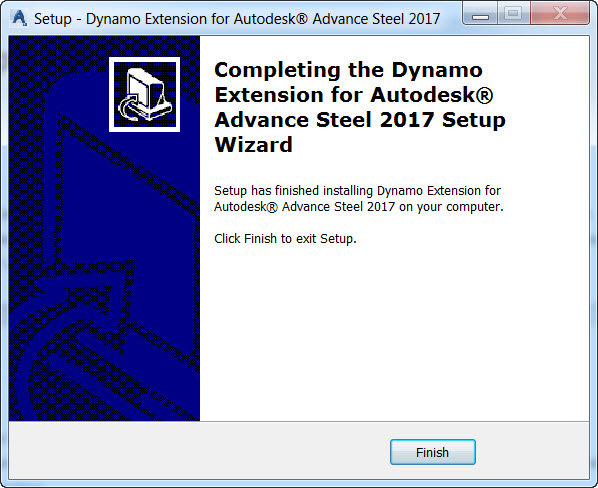
The only thing left for you to do is jump into Advance Steel 2017 or Advance Steel 2017.1 and experience the Dynamo Extension for Advance Steel by yourself!